Fixed width a.k.a. fixed-character file is a file that is not delimited. That is, a file which contains rows and columns where the columns are not delimited by any special characters like commas (comma separated files .csv) or tabs (tab delimited files) but the columns are broken down based on the character length of each field/column.
Configure fixed width file for import and export using DMF
In your D365 F&O navigation menu navigate to either
- Workspaces → Data Management, or
- Modules → System administration → Data management.
In the Data management area, click the button Configure data source.
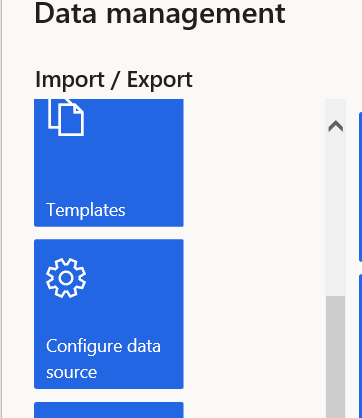
Create a new data / file format, specify a name and select fixed-width in the file format option.
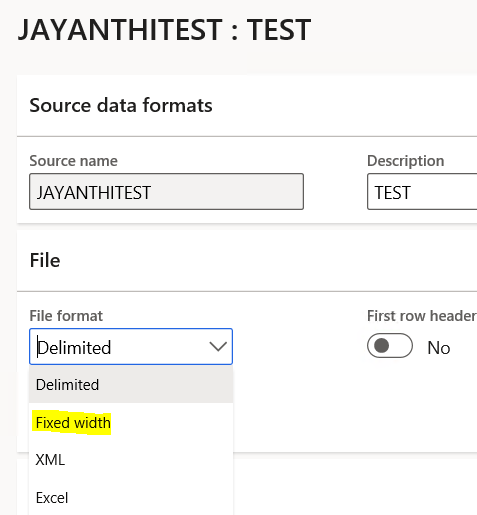
You can also specify your row delimiter to be CR,LF, etc.
Let’s say that we build a file with the following schema of fields and number of characters that constitute each field.
- Code – 3 characters
- Name – 5 characters
- Some text – 6 characters
- Description – 30 characters
- ID – 8 characters
- Level – 1 character
- Long description – 29 characters
Here’s an example of a flat file with the above mentioned fixed-width file format.
AAAME123WORKS THIS IS A TEST COLUMN DATA 12345 JEVERYTHING IS POSSIBLE
AAAME421SUPER EVERYTHING IS POSSIBLE 56789 AFOR A DEVELOPER If we had to split the first row of the file into columns it should be
- Code –
AAA - Name –
ME123 - Some text –
WORKS␣ - Description –
THIS IS A TEST COLUMN DATA␣␣␣ - ID –
12345␣␣␣ - Level –
J - Long description –
EVERYTHING IS POSSIBLE␣␣␣␣␣␣␣
Hope this gives an idea of how a fixed-width file is supposed to work. Happy learning!
